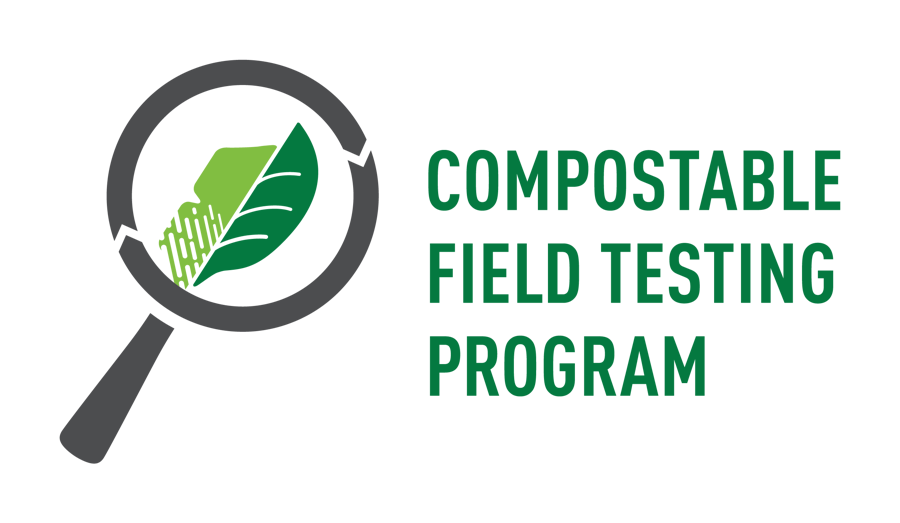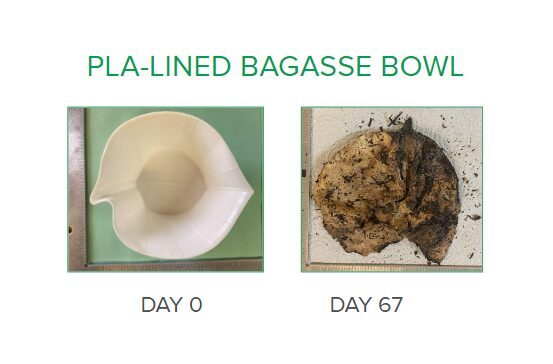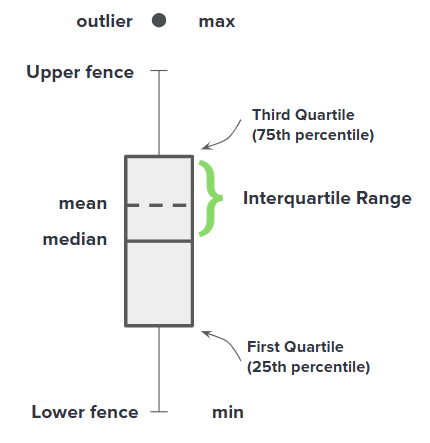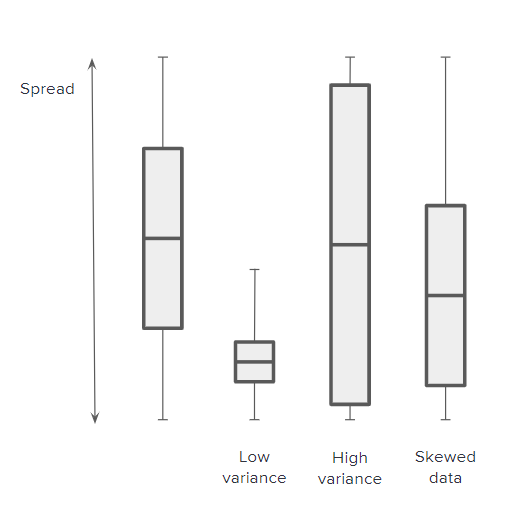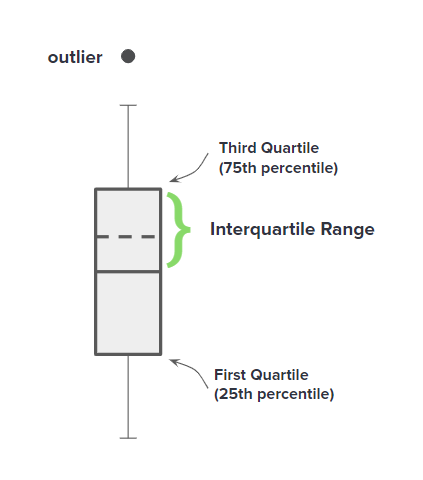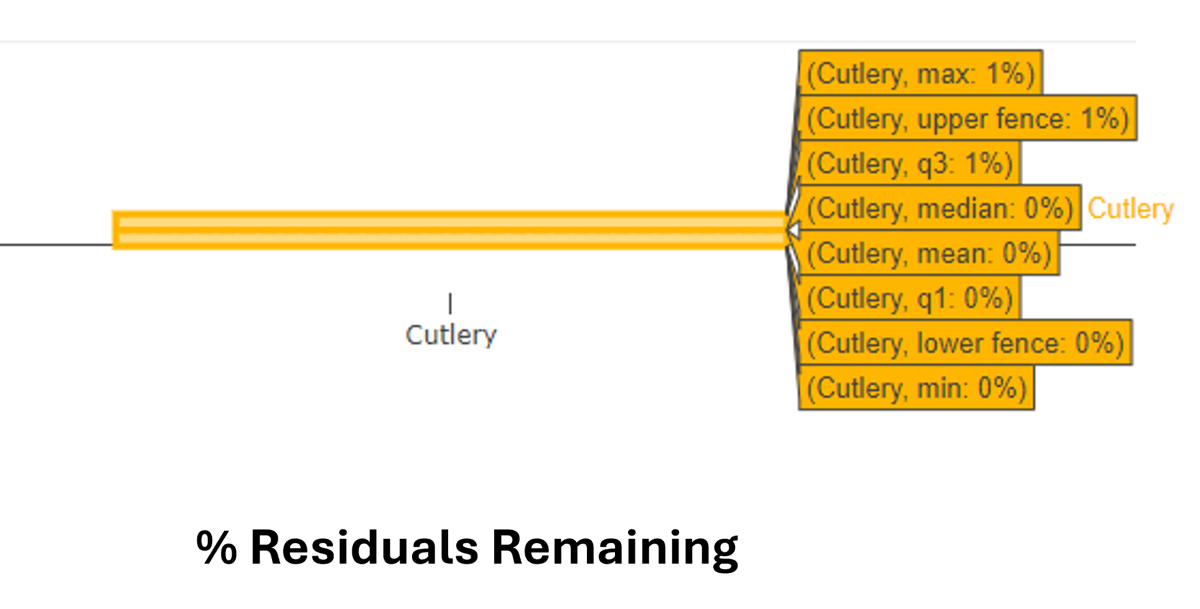Did it disappear... what remains of certified compostable food packaging after composting?
With the Compostable Field Testing Program's Results Dashboard, you can navigate the real-world results for what residuals remain after composting for over 80 compostable products field tested across a variety of compost technologies.
How to use the Dashboard
Select your filters in the dashboard below and the graph automatically updates!
Scroll further on this page for definitions and tips to interpret the results.